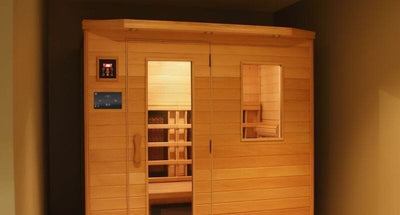If you’ve building or planning an entertainment room such as a games room, a garden room or bar then you may be wondering how to connect a projector to ceiling speakers?
This is a great option for basic home cinema, outdoor entertainment and also very common in garden rooms and games rooms.
Imagine playing the Playstation on the big screen or movie nights with friends in the garden bar watching Netflix.
Whatever way you choose to do it, it’s pretty easy to enhance your room with a basic projector and speaker setup.
We’re not going to cover full on home cinema in this blog, this ones for the quick easy projector & speaker system setup.
There are two ways to connect a projector to a ceiling speaker system.
1. AV Receiver
An AV receiver is an all-in-one amplifier and video switcher that takes your input sources (Blu Ray, Apple TV etc.) and output it to your projector and/or a TV along with connecting to your speakers.
The main benefit of the AV receiver is that it can decode surround sound from compatible video sources and output to multiple speakers and subwoofers so if you’re looking for basic surround sound (at least 5 speakers in the ceiling) then the AV receiver is the way to go.
It’s also the way forward if you’re wanting to input multiple video sources such as gaming consoles, TV streamers, Blu Ray etc as you’ll need multiple inputs and the ability to easily switch between them.
You can simply connect a pair of speakers for stereo sound, and you can also buy low profile “compact” AV receivers which do not take up too much space!
In this system you will need the following connections;
- 1 x 2 core speaker cable from the AV receiver to each speaker
- 1 x HDMI cable from the AV receiver to the projector

2. AUX Jack
Another common method is to simply connect a compatible projector directly to a stereo amplifier using an audio jack cable.
You need to ensure that your projector has both a line output and also a HDMI input for your streaming stick (usually an Amazon Fire stick!)
Simply run an audio cable between the projector and the amplifier, stream your music and enjoy the sound through the ceiling speakers!
This system is best for those who only want a single video source such as a laptop, gaming console or an Amazon Fire stick.
One thing to watch out for here is to ensure that the projector has its own volume control.
Some speakers such as the popular Lithe Audio Bluetooth ceiling speakers do not have their own volume control so you risk the projector playing at full volume if your projector cannot adjust the volume itself.
Whilst a simple setup, this is common and it’s a great way to add entertainment to your games room, garden room etc.
You can also use this method to connect a portable projector up for garden movies, maybe consider pairing a portable projector with a folding outdoor projector screens.

Final Thoughts
As you can see it’s pretty easy to connect a projector to a speaker system for home entertainment!
If you’re doing a full-on home cinema then you’ll always be using an AV receiver to connect to, but remember for basic entertainment it’s perfectly acceptable to connect directly to a stereo speaker system and stream content from a Fire stick or similar.
Our expert team are on hand to answer any questions you may have on connecting your projector to a speaker system.
You can email, live chat or call us on 02393 190955.