... I'll also include links to other relevant articles and products you might need to solve the problem.
There's nothing worse than setting up your new HiFi audio system only to be greeted with a high pitched buzzing / humming sound emanating throughout your speakers as soon as you turn it on.
There are multiple reasons why your speakers could be buzzing but luckily it's usually quite easy to fix.
In this blog you will find five potential reasons why your speakers might be buzzing and three effective solutions to resolve the issue, ensuring you can fully enjoy your music without any unwanted distractions.
5 Things That Cause Speakers To Buzz
So you've got a new HiFi system, or added a new component such as a record player and instead of joyous high-quality music you've got an anger inducing buzz.

Before you launch it out the window let's first take a look at some of the most common causes...
1. Ground Loop Interference (Most Common)
The most common cause for speakers to hum, buzz or whine in home audio applications is a ground loop issue.
This is often a problem when you have an amplifier and audio source plugged into separate socket outlets but connected together with an analogue audio signal cable.
Say for example you have an amplifier and a record player plugged into different sockets with an audio cable interconnecting them or a TV connected to an amplifier which may cause buzzing through your ceiling speakers.
We'll cover this in more detail further down the guide or click here to skip to it.

2. Cable In But Nothing Connected
If you've run in an audio cable for future connection to a TV, turntable etc. then you need to ensure that it's not plugged into the amplifier until that device is in place.
Often a cable hanging out the wall where the TV is going to go will introduce a humming noise.
Whilst you're waiting for the TV to be mounted, disconnect the cable from the amplifier...

3. Low Quality Or Too Long Cables
We always recommend using good quality cables at no more than 10 metres.
By that we mean branded, shielded cables with pure copper cores.
These can easily be bought at reasonable prices, we're not talking high-end HiFi cables here, just good quality ones.
Cheaper cables can sometimes cause buzzing, and often a high quality shielded cable can resolve the buzzing.
You may also get interference if you use cables longer than 10 metres. That's why we don't sell any analogue audio cables beyond 10 metres as it's a recipe for disaster.
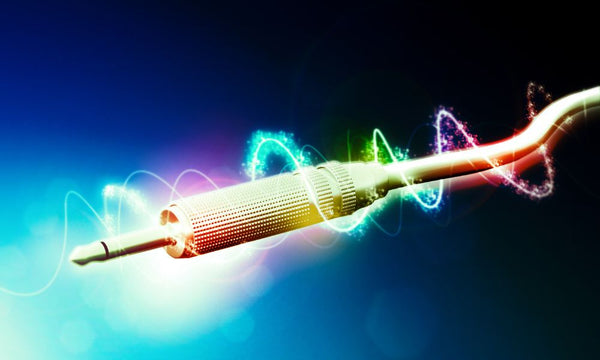
4. Electrical Interference
Another cause of interference is electrical interference.
You should never run low voltage audio cables alongside mains voltage lighting or power cables.
Doing so can cause un-fixable interference in your audio circuit.
If you know your audio signal cable has been run alongside 230V mains cables then you'll need to re-route it unfortunately as if you have electrical interference there's no "black box" to fix it.
5. Cheap Electronics
Again, this isn't always the cause but it's worth looking at any budget electronics in your system.
For instance a really low quality Digital To Analogue Converter (DAC) could introduce an electrical hum.
We always recommend buying high quality, branded goods that are known to do the job.
Some of the cheaper kit on that jungle site aren't always the best quality!
What Is A Ground Loop Issue?
Ground loop interference is a common issue in electrical systems where multiple devices are connected to a common earth.
It occurs when there are multiple paths for electrical currents to flow between the devices, creating a loop.

The interference manifests as audible hums, buzzing sounds, or distortion in audio systems, and it can also cause visual artefacts or flickering in video systems.
This is most common when two or more electrical items in a system are plugged in at different locations of your home and then connected together by a low voltage signal cable such as an RCA audio cable.
With a ceiling speaker system this can quite easily be the case as it's common to connect the TV to the socket circuit and you might have the ceiling speakers connected to a different socket outlet or even the lighting circuit.
This causes a small electrical current that enters the low voltage signal path and causes the unwanted humming interference.
Luckily (and also un-luckily!) it's not the equipment itself at fault, so replacing an amplifier or speaker isn't going to solve the problem.
Your kit isn't faulty so you'll need to look at how it's all connected up.
Pro Tip: You can quickly narrow down the issue by unplugging all audio cables to your sources.
If your speakers have a built-in source such as Bluetooth then try playing some music wirelessly, does it buzz or not?
If the speakers stop buzzing then you know it's a ground loop issue with something plugged into it - you can then plug devices back in one at a time until you discover the cause.
If the noise is still present even when streaming wirelessly then it's more likely to be electrical interference or a faulty unit.
3 Ways To Stop Speakers Buzzing
Hopefully you now understand about ground loop issues and may have narrowed down your problem to a particular audio source.
So let's look at some ways to fix it.
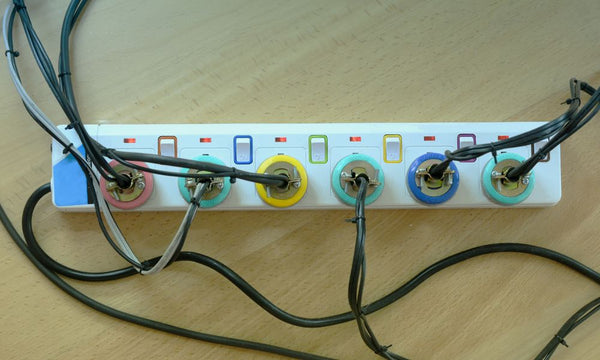
1. Plug All Devices Into Same Socket
The best way to solve the group loop hum is to power all components from the same socket using a multiway extension lead.
This isn't always feasible, especially in ceiling speaker systems where the TV may be on the opposite site of the room.
But this should solve all ground loop issues as the amplifier and source device then have the same earth path removing any possibility of a ground loop.
This would also be a good time to use a mains conditioner extension lead with surge protection such as the Tacima CS947

2. Upgrade Your Cables
Ensure that you have high quality interconnect cables.
This won't solve a ground loop issue, but it will reduce buzzing / noises from other forms of interference and overall improve your sound quality.
They don't need to cost hundreds, look for well shielded cables with gold-plated connectors.
After selling hundreds of record player and speaker bundles we've found that simply upgrading the stock cable to an entry level cable such as the QED connect range for less than £15 makes a notable difference to interference, especially when the power is on but a record isn't playing.
We have found the same with analog TV connection cables, using a higher quality cable with better shielding reduces a lot of issues.

3. Install A Ground Loop Isolator
If you're unable to connect all devices to one socket outlet, or if it does not solve the problem then your next step is a ground loop isolator.
What Is A Ground Loop Isolator?
A ground loop isolator is a small device that simply plugs inline with your amplifier and the connected audio device (i.e TV or record player) and prevents interference
How Does A Ground Loop Isolator Work?
Ground loop isolators prevent interference by using a compact transformer that adjusts the voltages of each circuit in the ground loop, either stepping them up or down depending on the polarity of the voltage disparity.
With a 1:1 ratio, ground loop isolators yield an output equivalent to their input, effectively obstructing any voltage spikes that could disrupt the electrical signals of the circuit.

How Do You Install A Ground Loop Isolator?
For home audio, installing a ground loop isolator is a simple task.
It installs in line with your existing audio cable which means it can easily be retro-fitted without having to re-wire or remove any kit.
You simply plug the isolator into your amplifier, then plug the audio cable into the other side of the isolator.
Final Thoughts
Hopefully you now understand what a ground loop hum is and have already narrowed your system down to find the issue and can get a resolve on the humming noise.
To summarise;
- Make sure everything's plugged in.
- Plug all devices into the same socket outlet.
- Upgrade your cables.
- Install a ground loop isolator.





