With a vinyl record, unlike digital streaming from your smart phone, you can't just tap a screen or press a button to skip to your favourite track.
Skipping tracks on a turntable involves manually lifting the tonearm and moving it to the desired track on the record.
In this article we'll show you how to correctly skip tracks on your record player.
The Art of Vinyl Record Navigation
Before we get into the nitty-gritty of skipping tracks, it's important to understand how a vinyl record works.
Unlike digital music, where songs are stored as data, vinyl records physically store music in the form of grooves.
These grooves are read by a needle, or stylus, which translates the physical patterns into sound.
Now, each song on a vinyl record is separated by a space in the grooves.
If you look closely, you can see these spaces as slightly wider gaps.
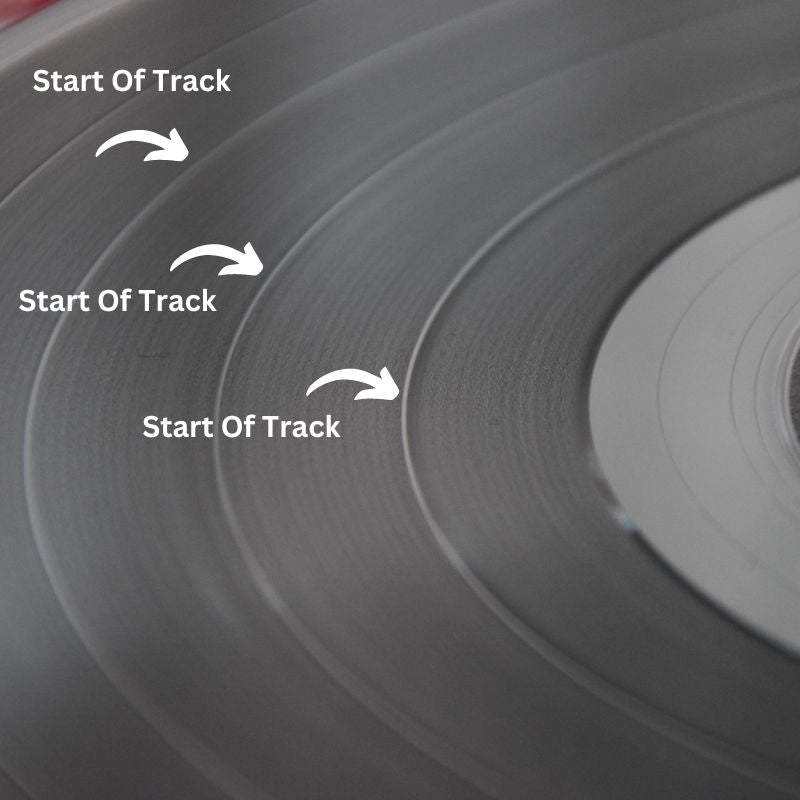
These are your tracks.
So, if you can accurately place the needle in one of these gaps, you can skip tracks.
How To Skip Tracks On A Record
Most vinyl records will have one or two discs with two sides.
Your track listings will show the track number and the side.
Count the number of gaps from the start of the record to figure out which track is which.
Once you've identified your desired track you can skip to it with the below procedure.
Skipping tracks on a turntable involves manually lifting the tonearm and moving it to the desired track on the record.
Here are step-by-step instructions on how to skip tracks on a turntable:
-
Locate the Desired Track: Look at the record and identify the groove corresponding to the track you want to play.
-
Lift the Tonearm: Gently lift the tonearm (the arm with the stylus or needle) using the cueing lever or arm lift mechanism. This feature is usually located near the base of the tonearm.
-
Move the Tonearm: Move the tonearm horizontally across the record to position it over the desired track. Be careful not to touch the stylus to avoid damaging it.
-
Lower the Tonearm: Once the tonearm is positioned over the desired track, use the cueing lever or arm lift mechanism to gently lower the tonearm onto the record. Make sure to release it slowly to prevent any sudden drops.
The Risks Of Skipping Tracks
While skipping tracks on a vinyl record is easy once you know how, it's not without its risks.
The biggest risk is damaging the record.
Vinyl records are delicate, and the stylus can easily scratch them if not handled correctly. This can affect the sound quality, or in severe cases, render the record unplayable.
Another risk is damaging the stylus.
The stylus is designed to follow the grooves of the record, so forcing it to jump between tracks can cause wear and tear or damage to the needle.
Over time, this can affect the stylus's ability to read the grooves accurately, leading to a loss in sound quality.
The easiest way to mitigate this risk is to use the cueing arm at all times, it's there for a reason.

Simply lift the lever to raise the tone arm and gently lower the lever to lower the tonearm, placing the needle onto the record.
Conclusion
So, can you skip tracks on a vinyl record?
The answer is yes, you can easily and safely skip tracks on a vinyl record provided you follow the correct procedure.
So why not embrace the quirks and challenges of vinyl?
After all, it's all part of the fun.





