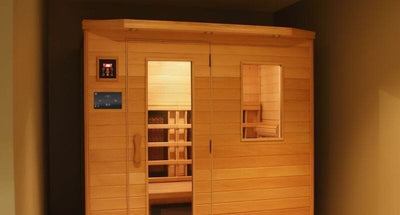LAST UPDATE: July 2023
IN THIS ARTICLE: Connecting your TV to your ceiling speakers is a great choice for enhancing TV sound and for room coverage, this comprehensive article is going to tell you everything you need to know...
- Why Connect Your TV To The Ceiling Speakers?
- How To Connect Your TV To Your Ceiling Speakers
- Understanding Volume Control
- Digital To Analog Converters
- Setting Up Your TV
- TV’s & Multiroom Audio Grouping
- Common Mistakes To Avoid
- Best Ceiling Speaker Systems For TV Connections
... we will run you through the different ways that you can connect your TV to your speakers and how to do it whilst avoiding the potential pitfalls.
Connecting your TV to a ceiling speaker system is a great way to enhance the sound quality of your favourite programmes and movies.
It works really well for most applications including living rooms, kitchens, bedrooms and other living spaces.
Whilst we refer mostly to ceiling speaker amplifiers here, this guide also applies if you’re connecting to a soundbar, soundbase, AV receiver or powered bookshelf speakers.
So let’s get started...
Why Connect Your TV To The Ceiling Speakers?
The main reason for connecting a television to a ceiling speaker system is quite simply to improve the sound quality.
As it’s usually relatively easy to make the connection between the two, it often makes sense to improve your TV’s sound at the same time as adding ceiling speakers to maximise your value for money from your new system.
There are three main reasons why you’d want to connect your ceiling speaker system to your TV.
1. Improved Sound Quality
Modern TV’s are designed to be thin.
They are often less than a couple of CM’s deep so that they blend seamlessly into their surroundings.
But thin TV’s mean thin speakers which produce an equally thin sound quality.
Connecting a TV to a stereo ceiling speaker system can have a significant impact on the sound quality and improve your overall experience.
It’s also quite easy to switch between the TV speakers and the ceiling speakers audio should you choose.
2. Better Sound Coverage
Another reason to connect the TV to ceiling speakers is to improve the sound coverage.
For example, in a kitchen you may have ceiling speakers and also a TV.
Connecting the two together can offer a great experience with the TV sound playing throughout.
This is great for open plan areas where you’re not specifically sitting on a sofa watching the TV, you may be at the kitchen counter or the dining table but will still be able to clearly hear the television.
It’s also great when friends are over and the game / race is on throughout the whole kitchen & dining areas.
2. Home Cinema Surround Sound
Finally, another common reason for connecting a TV to ceiling speakers is for surround sound home cinema.
Now, it’s important to note that this is a different concept to stereo ceiling speaker systems.
This guide covers stereo systems for background TV in kitchens, bedrooms, bathrooms etc. and we’ll cover home cinema systems in more detail in another guide.
For surround sound you’ll need at least five speakers in the ceiling;
- Front Left
- Front Right
- Centre
- Rear Left
- Rear Right
You’d most often also have a subwoofer for the low end bass.
This all needs to be powered by an AV receiver which is a much larger bit of kit than a ceiling speaker amplifier.
The AV receiver powers all of the speakers, connects to your TV and also connects to your visual equipment such as a Blu Ray player, games console etc.
It decodes the audio from your TV, Blu Ray player etc and pumps it out of the correct speakers to create an immersive home cinema experience.
How To Connect Your TV To Your Ceiling Speakers
There are four main methods of actually making the connection between the TV and the amplifier.
Below we’ll cover the different types, how they differ and the pros and cons of each.
1. Analog Audio Cable
The easiest way of connecting a TV with an analog audio output is by using a 3.5mm audio jack cable from the headphone socket into your amplifier.
This is a plug & play setup with no additional equipment needed and allows the standard TV remote to control the volume.
However since 2019 a lot of TV manufacturers are dropping the analogue audio outputs including the headphone port so you can no longer simply plug into your TV.
We’ve found that Samsung & LG in particular no longer seem to have any analog audio outputs, however even some of the latest Sony TV’s still do so it’s worth checking your TV or the new TV you’re considering before ruling it out.
If your TV is a bit older then you’ll maybe notice a red and white output on the back with “AUDIO OUT” - this will let you send the sound output from your TV to another amplifier.
Make sure you don’t get confused with a video or audio input though, it should be clearly marked if you have this output.
2. Optical Audio Cable
The digital optical audio output, otherwise known as TOSLink, is found on all modern TV's.
You’re looking for a small square output which should be marked “Digital Audio Output”.
If you’re connecting to an amplifier, AV Receiver or Soundbar that also has an optical output then it’s a simple plug & play setup using an optical audio cable.
If you’re connecting to an analogue audio device then you’ll need to use a Digital To Analogue Converter (DAC) to convert the digital audio output to an analogue output to match your amplifier.
If your TV has both an analog audio output and a digital audio output and you’re wondering which is the best way to connect for sound quality, the answer is the digital output.
Systems featuring a digital optical audio input include the Q Acoustics E120 and Tangent Ampster BT II.
3. HDMI Cable
Connecting via HDMI with ARC/eARC is the holy grail of TV connections.
The reasons being;
- Almost all TVs now have ARC/eARC compatible HDMI connections.
- The TV will turn the amplifier on using a built in technology called HDMI CEC.
- The TV will adjust the volume with the TV remote.
- HDMI Cables are available in various lengths and with fibre optic HDMI cables they can be 30m+.
Sounds great right?
The only downside is that there aren’t too many compact ceiling speaker amplifiers on the market at the moment so your options are very limited, and at the higher end of the budget.
Systems featuring a HDMI input include the Sonos AMP and all home cinema AV receivers.
4. Bluetooth
Most TV’s have Bluetooth so it can be quite tempting to connect your TV to your Bluetooth amplifier.
The issue we find with this is that with a lot of systems you can get a lag between the audio and the video.
It makes it really awkward and uncomfortable to watch.
The only system that we recommend connecting via Bluetooth at present is the Lithe Audio Bluetooth ceiling speakers as these are the only ceiling speakers featuring that Bluetooth 5.0 lossless audio chip.
Another thing to consider is not all TV’s will automatically connect to the Bluetooth speaker.
Once paired you’ll need to select the speaker each time you turn the TV on, this isn’t the case for all, modern TV’s from 2022 onwards will automatically reconnect to the speaker each time.
Understanding Volume Control
Now that you know the different ways you can connect your TV It’s important to understand how the volume is controlled in each scenario as it may alter your choice of amplifier.
1. Fixed Output
Optical and HDMI audio outputs typically have a fixed output.
That means that they will output audio at full volume so you’ll need to ensure that your amplifier has a volume control of its own otherwise things are going to get a bit loud!
When connecting to systems such as the Q Acoustics E120, Systemline E50, Tangent Ampster BT II etc. you will need to turn the amplifier on, set it to AUX and then adjust the volume on the amplifier itself.
This can be a bit of a pain for day to day use, but it’s usually not much trouble for casual TV listening in the kitchen etc.
Some TV remote controls have the ability to learn volume controls of other amplifiers (assuming they have infrared control ability) so in some cases you can program your standard, or a universal, TV remote to control the volume of the amplifier via infrared.
Alternatively, when using HDMI with an ARC/eARC compatible TV & amplifier such as the Sonos AMP your TV will turn on the amplifier and will adjust the volume.
So if the TV gets a lot of day to day use then we’d suggest spending the extra on a Sonos AMP or similar amplifier with an ARC input.
Whilst it'll initially cost more, it's a whole lot better to use and we all know that easy to use things get used the most and thus (usually) offer the best lifetime value for money.
Unfortunately there’s not too many options on the market at the minute so you won’t find any budget options.
2. Variable Output
If your television has a "headphone output" then it's a variable output meaning that the TV can control the volume using the remote control.
This is usually by way of a 3.5mm jack and the volume is usually controlled via your standard TV remote.
You can then connect this directly to any ceiling speaker amplifier with a 3.5mm or RCA line input.
As mentioned earlier in this guide, headphone jacks are pretty much non-existent on Samsung & LG TV’s however we’re still seeing them on other brands such as Sony - so check the specs.
Digital To Analog Audio Converters
Most modern TV’s have a digital audio output in the form of a TOSLink.
It’s the little square terminal on the back of the TV that glows red and you can simply plug an optical audio cable from the TV to the amplifier.
The problem is, not every amplifier has the same digital optical input.
A lot of compact & in wall amplifiers for ceiling speakers will only have an analog audio input in the form of RCA or 3.5mm jack connectors.
Luckily it’s quite easy to convert the digital audio output of the TV into an analog signal that can then connect to any amplifier with an analog input.
This is done using a digital to analog converter, otherwise known as a "DAC".
The small device plugs into your TV via optical cable then connects to the amplifier using an RCA to RCA or 3.5mm audio cable.
The DAC will need a power supply but you can often power this from a 5V USB socket on the rear of your TV.
It’s important to note that, once converted, the audio will be output at a fixed level so whatever amplifier you connect to will need to have its own volume controls otherwise it'll play at full volume.
Setting Up Your TV
If you connect your TV to your amplifier via optical or HDMI you will likely need to change the setting on your TV itself.
This is an easy process using your TV’s remote control.
Every TV is different, but you’ll look for the audio settings in the quick menu and you can swap from “TV Speakers” to “Optical Input” or “HDMI input”.
Now the TV sound should come through the speaker system.
Bear in mind again that this output will typically be fixed so your amplifier will need to control the volume.
It’s also worth pointing out that it’s easy to switch between the TV speakers and the new speaker system so you can usually pick and choose to suit your needs without having to unplug anything.
When you connect via a 3.5mm headphone jack there’s no setting up to do.
The TV should simply play through your speaker system and the standard TV remote will control the volume.
TV’s & Multiroom Audio Grouping
We’re commonly asked about connecting TV’s to WiFi ceiling speakers.
A multiroom audio system allows you to group multiple rooms together to play back in sync.
There are times when it’d be nice to group multiple zones to play the TV, but that can come with some problems.
Most multiroom systems introduce some lag between zones the second you group two rooms together playing TV sound.
It means that you’ll hear the sound before you see it on the TV which is not a great experience.
To date the only system we’ve found that can comfortably handle multiroom TV sound grouping is the Sonos system so if this is a key requirement for you then invest in Sonos.
You can still connect a TV to a WiFi multiroom amplifier and you can still group zones together for music though so if you’re not planning to group TV for multiple zones then this is still a viable option.
Common Mistakes To Avoid
Avoid Power Cables
Don’t run audio cables with power cables, you’ll risk getting an interference that will induce a buzzing or humming sound which you won’t be able to resolve!
If you’ve got a buzzing or humming sound from an existing system and haven’t run then take a read of our guide “How Do I Stop My Speakers From Buzzing / Humming?” which will give you some ideas on how to solve it.
Don’t Use Cheap Cables
Don’t use cheap cables… they may be cheaper but might not be adequately shielded and may be of general poor quality.
You don’t need to spend ridiculous money, but stick to a decent brand such as the ones you’ll find on our website here.
Don’t Use Cheap Audio Converters
Don’t buy a cheap DAC, they often don’t work all that well or simply don’t last for long.
We recommend the CYP AU-D3-192.
It’s not the cheapest, but it supports a 16 and 24 bit rate with an advanced 192Hz sampling rate and has high quality connections.
In English it means that it’ll make sure the TV sounds great through the ceiling speakers and will last for a long time.
Watch Your Cable Lengths
Don’t run an audio cable over 10m, especially analog audio cables, you’ll risk sound issues.
With HDMI you can now get away with a lot longer runs thanks to fibre optic HDMI cables.
Try to keep your TV as close to your amplifier as possible to avoid any cable issues.
Use The Right Cables
Audio cables need to be of good quality and pre-made with connectors fitted to each end.
Don’t run speaker cable or any other type of cable to the TV as it’s not going to work for connecting your TV to your amplifier.
Best Ceiling Speaker Systems For TV Connections
If you have yet to buy your ceiling speaker system but are planning to connect it to a TV then we’d recommend that you take a look at our list of the best ceiling speaker systems to use with a TV.
Please also bear in mind that this guide is covering stereo ceiling speaker systems, not home cinema so the below options are perfect for kitchens, bedrooms, living spaces, home gyms, garden rooms etc. but they don’t make a full “home cinema”.
1. Sonos
The Sonos AMP is powerful and has a HDMI audio input making it the best amplifier we currently sell for ceiling speakers.
Your HDMI ARC compatible TV will control the amplifier and the volume.
It’s powerful with 100W per channel and has a whole host of other features including multiroom audio, Airplay 2, Amazon Alexa and much more.
You can also group it with other Sonos devices including soundbars and wireless speakers.
Yes it's expensive, but it also works the best, sounds amazing and is expandable. If you want a seamless experience then you'll soon forget the cost once you hear how good it is.
Pros:
- Plug & Play With HDMI Cable
- TV Controls Volume
- Powerful
- Subwoofer Output
Cons:
- Price
£699 | View It Here
2. Q Acoustics E120
The Q Acoustics E120 is a great choice for kitchens in particular.
It’s the only in wall ceiling speaker amplifier that features an optical audio input.
You can directly connect your TV to the E120 using a standard optical audio cable with a TOS Link to 3.5mm adapter on the panel end.
Your TV won't control the volume though, you'll need to turn the amplifier on and adjust the volume from the wall panel or the handheld E120 remote.
You also get Bluetooth streaming and a built in FM / DAB radio tuner.
It's a good all round system.
£499 - £699 | View It Here
Pros:
- Great System With High Quality Sound
- Excellent Value For Money
- Plug & Play Via Optical Audio Cable
- Subwoofer Output For More Bass
Cons:
- The TV Won't Control The Volume
3. Tangent Ampster BT II
The Tangent Ampster BT II is a great compact amplifier with Bluetooth and various audio inputs.
It’s perfect for ceiling speaker systems and you can also connect a television via optical audio input.
It works in the same way as the E120 above but without the wall unit and with more power.
You can easily hide the amplifier in a kitchen cupboard or on a TV unit.
You also get a handheld remote control with infrared so you can often teach your TV or universal remote to control the volume.
£189.99 | View It Here
Pros:
- Powerful, HiFi Quality Sound
- Subwoofer Output
- Plug & Play With TV Via Optical Audio Cable
- Bluetooth Streaming & Other Inputs
Cons:
- The TV Won't Control The Volume
4. Systemline E50
The Systemline E50 is another popular choice for kitchens and living spaces.
This one is Bluetooth and AUX input only so you’ll need either a 3.5mm headphone jack on your TV or you’ll need to use a digital to analog converter.
You can easily improve the TV’s sound and spread it throughout the kitchen as well as connecting your smartphone or tablet for music.
£289 - £349 | View It Here
Pros:
- Amazing Value For Money
- Great Sound Quality
- Bluetooth Streaming
Cons:
- The TV Won't Control The Volume
- For Most TV's You'll Need a Digital To Analogue Converter In Order To Connect TV
- No Subwoofer Output
- Limited Power
5. Lithe Audio Bluetooth Ceiling Speakers
The popular Lithe Audio Bluetooth ceiling speakers are a plug & play ceiling speaker system that’s easy to install.
These are best when you want to wirelessly connect your TV to the speakers via Bluetooth.
Be sure to check that your TV has a Bluetooth 4.0 or greater chip and supports connections to any speaker as some brands limit their Bluetooth to their own branded speakers.
You can also connect a TV to the RCA analog audio inputs on the side of the speaker, however bear in mind that the speakers do not have their own volume control* so if you connect a fixed audio output the speakers will play at full volume.
* you can adjust the volume in the Lithe Audio BT Setup app but it’s not something I’d really recommend doing.
£246 - £330 | View It Here
Pros:
- Wireless Connection To Most TV's Via Bluetooth
- Great Sound Quality
- Plug & Play
- Bluetooth Streaming
Cons:
- TV Must Have A Headphone Output For Wired Connection
- No Subwoofer Output
Conclusion
Hopefully you now have a great understanding of how you can connect TV’s to various ceiling speaker systems.
All of the above also applies if you’re looking to connect a soundbar, sound base, AV Receiver or powered bookshelf speakers.
Annoyingly every single TV is different.
Even two models from the same brand can work in completely different ways.
Some have headphone jacks, some don’t. Some support Bluetooth speakers, some don’t.
Luckily now you know what to expect and can plan for your TV connection when choosing your system.
If you need any further help on TV connections please feel free to contact one of our audio experts by live chat, email or calling 02393 190955.